

|
| Search | Car Forums | Gallery | Articles | Helper | AF 350Z | IgorSushko.com | Corporate |
|
| Latest | 0 Rplys |
|
|||||||
 |
 Show Printable Version | Show Printable Version |  Email this Page | Email this Page |  Subscribe to this Thread
Subscribe to this Thread
|
|
|
Thread Tools |
|
|
#1 | |
|
AF Newbie
Join Date: Mar 2008
Location: Greensburg, Pennsylvania
Posts: 4
Thanks: 0
Thanked 0 Times in 0 Posts
|
 OK, I have the new remotes, I have the instructions posted here, but when I try to enter the manual programming mode nothing happens. Any ideas or suggestions would be appreciated.  |
|
|
|

|
|
|
#2 | |
|
AF Regular
Join Date: Jan 2006
Location: Portland, Oregon
Posts: 215
Thanks: 0
Thanked 1 Time in 1 Post
|
Re: '02 Rendezvous Remote -- cannot enter programming mode
I'm not sure if the programming for the remotes is different based on whether your car has the Driver Information Center or not. Ours doesn't and we can't do certain things the same way as a Rendezvous with the Driv Info Ctr can. Not sure about that, but it may lead you in the right direction.
Hope it helps.
__________________
Topher S Portland, OR 2001 Buick Park Avenue 2006 Chrysler Town & Country Limited |
|
|
|

|
|
|
#3 | ||
|
AF Regular
Join Date: Nov 2004
Location: Kalamazoo, Michigan
Posts: 122
Thanks: 0
Thanked 0 Times in 0 Posts
|
Re: '02 Rendezvous Remote -- cannot enter programming mode
Quote:
Transmitter Programming Important Once the remote control door lock receiver enters the programming/diagnostic mode, the programming of the first transmitter erases all previous transmitter programming information. You must then program all of the transmitters. Up to 4 transmitters may be programmed. To program the transmitters, perform the following procedure while seated in the vehicle driver's seat: 1. Close all the vehicle doors. 2. Remove the ignition key from the ignition lock cylinder. 3. Press and hold unlock on the door lock switch. Important To successfully enter the keyless entry programming/diagnostic mode, steps 4 through 6 must be completed within 25 seconds of pressing the door unlock switch. 4. While holding the door lock switch in the unlock position, insert and remove the ignition key twice. Do not rotate the ignition lock cylinder. 5. Insert the ignition key a third time leaving the key in the ignition lock cylinder. The ignition must remain in the LOCK position for the rest of the procedure. 6. Release the door lock switch. The chime will sound three chimes to signal that transmitter programming/diagnostic mode is active. 7. Press and hold the lock and unlock buttons at the same time on the keyless entry transmitter for approximately 4 seconds. The chime will sound two times to signal that the transmitter has been programmed successfully. 8. Repeat step 7 for the rest of the transmitters (for a total of 4 transmitters). 9. To exit the transmitter programming/diagnostic mode perform either of the following: Remove the ignition key from the ignition switch. __________________ Shop Foreman Buick Pontiac and GMC dealership ASE Master Tech ASE Advanced L1 GM Master tech Licensed Aviation mechanic |
||
|
|

|
|
|
#4 | |
|
AF Regular
Join Date: Jan 2006
Location: Portland, Oregon
Posts: 215
Thanks: 0
Thanked 1 Time in 1 Post
|
Re: '02 Rendezvous Remote -- cannot enter programming mode
Sweet!!! The wife lost her spare keys and so we've bought a new key for the car, but not a new remote. I was afraid that the remote would be one of those "dealer has to program it" type of things. Now, I can go ahead and get the new remote, knowing I can program it myself. Thanks.
__________________
Topher S Portland, OR 2001 Buick Park Avenue 2006 Chrysler Town & Country Limited |
|
|
|

|
|
|
#5 | |
|
AF Regular
Join Date: Nov 2004
Location: Kalamazoo, Michigan
Posts: 122
Thanks: 0
Thanked 0 Times in 0 Posts
|
Re: '02 Rendezvous Remote -- cannot enter programming mode
I just confirmed the above mention procedure again. I programmed to remotes today. Works like a champ.
|
|
|
|

|
|
|
#6 | |
|
AF Newbie
Thread starter
Join Date: Mar 2008
Location: Greensburg, Pennsylvania
Posts: 4
Thanks: 0
Thanked 0 Times in 0 Posts
|
 Sorry, I've got those instructions already and they did not work. Sorry, I've got those instructions already and they did not work.  |
|
|
|

|
|
|
#7 | |
|
AF Regular
Join Date: Nov 2004
Location: Kalamazoo, Michigan
Posts: 122
Thanks: 0
Thanked 0 Times in 0 Posts
|
Re: '02 Rendezvous Remote -- cannot enter programming mode
I purchased a 2 remotes off of ebay that come with instructions that expained how to reprogram. They weren't even close. I found these a while back and have had success with them on 2 occassions. The last time was yesterday. Make sure you are completing steps 4-6 in 25 seconds and insert the key into the tumbler. Do not turn the tumbler. In-out, in-out.... I wonder if my Rendezvous thinks it's a grand am?????
|
|
|
|

|
|
|
#8 | |
|
Authorized Vendor
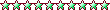 Join Date: Sep 2003
Location: Keyless Entry Remotes
Posts: 741
Thanks: 0
Thanked 8 Times in 8 Posts
|
Re: '02 Rendezvous Remote -- cannot enter programming mode
You have to make sure you have the correct remote for your Rendezvous.
FCC: L2C0007T. There are 2 remotes which can be used. 1 has a TRUNK button, and one has a "REAR" button....same unit, just different 4th button option.
__________________
Replacement keyless entry remotes available here - up to 90% off - All makes/models from Acura-Volvo, 1988-present - http://www.OriginalKeyless.com |
|
|
|

|
|
|
#9 | |
|
AF Newbie
Thread starter
Join Date: Mar 2008
Location: Greensburg, Pennsylvania
Posts: 4
Thanks: 0
Thanked 0 Times in 0 Posts
|
They are the right remotes -- they are the same as my Aztek.
That is really a moot point since I cannot get the car into programming mode to begin with. (I've done this successfully with my Aztek before, the instructions look exactly the same.) Is there something that they might have turned off in the computer to prevent manual programming of the car?  |
|
|
|

|
|
|
#10 | |
|
AF Newbie
Thread starter
Join Date: Mar 2008
Location: Greensburg, Pennsylvania
Posts: 4
Thanks: 0
Thanked 0 Times in 0 Posts
|
OK, I broke down and took it to the dealer. 1.5 hours later I get it back, no remotes. They said they could not get it to program either.
 They are suggesting that its the BCM and, from what I've read, I tend to agree. Is this something I can repair myself or how bad will it be to get it fixed? They wanted $85 to just check the BCM.  |
|
|
|

|
|
 |
POST REPLY TO THIS THREAD |
 |
|
|